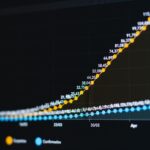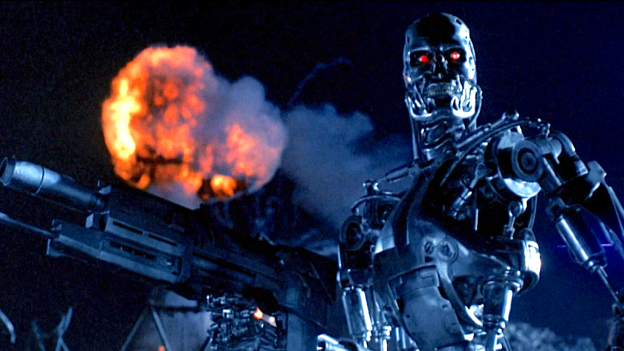สวัสดีครับทุกคน สำหรับบทความนี้ผมจะพาทุกคนไปพบกับวิธีการสำรวจข้อมูลเบื้องต้น ซึ่งในทางเทคนิคเราจะเรียกว่า การวิเคราะห์ข้อมูลเชิงสำรวจ หรือ Exploratory Data Analysis (EDA) โดยโปรแกรมที่ผมจะใช้นั้นก็เช่นเคยครับ นั่นคือ R-studio นั่นเอง ถ้าใครได้เคยอ่านบทความก่อน ๆ ที่สอนเขียนโปรแกรมภาษา R นั้นจะเห็นว่าภาษา R นั่นค่อนข้างใช้งานง่ายมากสำหรับนักวิเคราะห์ข้อมูลหรือบุคคลทั่ว ๆ ไป อีกทั้งยังมีแพคเกจที่เขียนมาให้สำหรับมือใหม่หรือผู้ที่ไม่ค่อยถนัดการเขียนโค้ดได้ใช้กันง่าย ๆ อีกด้วย
บทความที่เกี่ยวกับ R studio
การวิเคราะห์ข้อมูลการสํารวจนั้นเป็นหนึ่งในกระบวนการที่สําคัญมากของการดําเนินการตรวจสอบเบื้องต้นในการวิเคราะห์ข้อมูล โดยแนวคิดพื้นฐานคือการตรวจสอบโครงสร้างพื้นฐานของข้อมูล การหาข้อมูลเชิงลึกในชุดข้อมูล,ค้นหารูปแบบความผิดปกติและตรวจสอบด้วยเทคนิคทางด้านสถิติ หาตัวแปรที่เป็นปัจจัยหลักหรือสำคัญกับโจทย์ของงาน การสรุปผลและการแสดงกราฟในรูปแบบต่าง ๆ
ไปลุยกันเลย!!!
ก่อนอื่นเรามาทำความรู้จักตัวช่วยหรือแพคเกจที่เราจะใช้ในการสำรวจข้อมูลกันก่อน
DataExplorer
เป็นแพจเกจหลักในบทความนี้เลยก็ว่าได้ เพราะเป็นแพคเกจที่คิดขึ้นมาสำหรับการทำ EDA โดยเฉพาะในโปรแกรม R ซึ่งเราจะได้ไปเห็นตัวอย่างในการใช้กันในบทความนี้เลยครับ
Tidyverse
เป็นแพคเกจที่นิยมใช้กันมากเลยครับในกลุ่มนักวิเคราะห์ข้อมูลหรือ Data scientist เพราะมันสามารถใช้ในงานได้อย่างครอบคลุมหรือครบวงจร หรือพูดได้ว่ามันครอบจักรวาลดาต้าเลยทีเดียว ตั้งแต่การ Import หรือนำเข้าข้อมูล, ดัดแปลงรูปแบบข้อมูล, เลือกเฉพาะบางข้อมูลหรือกรุ๊ปข้อมูล ไปจนถึงการ Visualization หรือพล็อตกราฟ ได้เลยครับ (ggplot2 ก็อยู่ในจักรวาลของ Tidyverse ด้วยนะ)
เริ่มต้นการใช้งาน
วิธีการติดตั้งแพคเกจที่จำเป็นต้องใช้ ถ้าหากเครื่องใครไม่เคยใช้แพคเกจข้างต้นมาก่อนจำเป็นต้อง install package ก่อนถึงจะเรียกใช้ได้นะครับ
install.packages("DataExplorer","tidyverse") #ติดตั้ง
library(DataExplorer) #เปิดใช้งานแพคเกจ DataExplorer
library(tidyverse) #เปิดใช้งานแพคเกจ tidyverse เกี่ยวกับชุดข้อมูล
ส่วนชุดข้อมูลที่เราใช้สําหรับการวิเคราะห์ข้อมูลเชิงสํารวจมีชื่อว่า gss_cat เป็นข้อมูลจากการสำรวจของกลุ่มตัวอย่างทั่วไป ซึ่งชุดข้อมูลนี้จะติดว่ากับโปรแกรม R-studio อยู่แล้วนะครับ เราจึงไม่จำเป็นต้องติดตั้งแพคเกจใด ๆ ใช้คำสั่ง library เพื่อเปิดใช้งานได้เลย
library(forcats) #เปิดใช้งานแพคเกจ forcats
gss_cat #เรียกดูชุดข้อมูล ภาพรวมชุดข้อมูล
gss_cat %>% glimpse() ฟังก์ชันด้านบนจะทำให้เราตัวอย่างชุดข้อมูลว่าตัวแปรหรือคอลัมน์ต่าง ๆ ประกอบไปด้วยข้อมูลประเภทใดและมีข้อมูลอะไรบ้าง
Rows: 21,483
Columns: 9
$ year <int> 2000, 2000, 2000, 2000,~
$ marital <fct> Never married, Divorced~
$ age <int> 26, 48, 67, 39, 25, 25,~
$ race <fct> White, White, White, Wh~
$ rincome <fct> $8000 to 9999, $8000 to~
$ partyid <fct> "Ind,near rep", "Not st~
$ relig <fct> Protestant, Protestant,~
$ denom <fct> "Southern baptist", "Ba~
$ tvhours <int> 12, NA, 2, 4, 1, NA, 3,~
</int></fct></fct></fct></fct></fct></int></fct></int>
ชุดข้อมูลประกอบด้วยการค่าสังเกต(จำนวนแถว) 21,483 และ 9 ตัวแปร(คอลัมน์)
gss_cat %>% introduce() introduce() จะอธิบายรายละเอียดต่างๆของชุดข้อมูล เช่น มีข้อมูลสูญหายกี่แถว มีตัวแปรที่เป็นตัวเลขแบบต่อเนื่องและไม่ต่อเนื่องมีกี่ตัวแปร มีข้อมูลที่สมบูรณ์กี่แถว รวมถึงหน่วยความจำที่ใช้เก็บข้อมูลเป็นเท่าไหร่

สำรวจข้อมูลด้วยกราฟรูปแบบต่าง ๆ บน R-studio
ดูรายละเอียดแบบนี้บางคนอาจจะว่าดูยากใช่ไหมครับ ใช่แล้วเรามาพลอตให้เห็นกันชัดๆไปเลยดีกว่าครับ
gss_cat %>% plot_intro() 
ง่ายขึ้นไหมครับ โค้ดแค่บรรทัดเดียวเราก็จะเห็นรายละเอียดข้อมูลแบบครบถ้วนในรูปแบบของกราฟง่าย ๆ แบบนี้เลย
จากกราฟเราก็จะเห็นว่า
ตัวแปรที่มีข้อมูลแบบไม่ต่อเนื่อง 66.7% และข้อมูลแบบต่อเนื่อง 33.3%
รวมถึงจำนวนแถวหรือข้อมูลที่สมบูรณ์ 52.6% และมีค่าสังเกตที่ขาดหายไปอยู่ 5.3%
คอลัมน์ทั้งหมดที่มีค่าที่หายไปคือ 0%
ทีนี้เราก็จะมาดูกันว่าข้อมูลที่หายไปนั้นอยู่ที่ตัวแปรไหนกัน?
gss_cat %>% plot_missing() 
gss_cat %>% profile_missing() 
ตรวจสอบการกระจายตัวและความหนาแน่นของข้อมูลด้วย Density Plot และ Histogram
*สำหรับตัวแปรที่เป็นตัวเลขนะครับ
gss_cat %>% plot_density()
gss_cat %>% plot_histogram() 

แล้วตัวแปรที่ไม่ใช่ตัวเลขเราสำรวจอย่างไรดี?
กราฟแท่ง (Bar plot) จะสามารถนับข้อมูลประเภทนี้ได้ดีและง่ายที่สุดเลยครับ
gss_cat %>% plot_bar() 
การหาความสัมพันธ์ของข้อมูล
gss_cat %>% plot_correlation() 
จากกราฟด้านบนจะเห็นว่าฟังก์ชันได้ทำการแปลงข้อมูลทั้งหมดให้เราเรียบร้อยเลยเพราะว่าถ้าข้อมูลประเภทที่เป็นกลุ่มหรือไม่ใช่ตัวเลขนั้นจะไม่สามารถหาความสัมพันธ์ได้นอกจากทำการ one-hot encoding ก่อน เราก็จะสามารถมองเห็นความสัมพันธ์ทั้งหมดของตัวแปรต่าง ๆ ได้ง่ายมากเพียงแค่สั่งคำสั่งที่เดียวเท่านั้นครับ
สรุป
การวิเคราะห์ข้อมูลเชิงสํารวจนั้นหมือนเป็นด่านแรกของการวิเคราะห์ข้อมูลเชิงลึกในลำดับถัดไปซึ่งค่อนข้างสำคัญมาก ๆ เลยทีเดียว
จะเห็นว่าฟังก์ชันที่ผมใช้แทบไม่ต้องบอกรายละเอียดข้อมูลอะไรใส่เข้าไปในโค้ดเลย แพคเกจนั้นสามารถแยกประเภทและนำคอลัมน์ที่เหมาะสมมาแสดงให้เราเห็นได้อย่างถูกต้อง หวังว่าบทความนี้จะเป็นประโยชน์ให้แก่นักวิเคราะห์มือใหม่หรือผู้ที่ไม่ค่อยชำนาญในการการเขียนชุดคำสั่งหรือโค้ดแบบผมนั้นนำไปใช้ประโยชน์ได้ไม่มากก็น้อยครับ
แหล่งที่มา: Exploratory Data Analysis (EDA) » Overview » finnstats
เนื้อหาโดย ยุรนันท์ จามจุรี
ตรวจทานและปรับปรุงโดย อนันต์วัฒน์ ทิพย์ภาวัต
Data Scientist
Government Big Data Institute: GBDi
- Yuranan Jamjureehttps://temp.bdi.or.th/en/author/yuranan-ja/18 November 2020
- Yuranan Jamjureehttps://temp.bdi.or.th/en/author/yuranan-ja/
Senior Developer at Big Data Institute (Public Organization), BDI
- Ananwat Tippawathttps://temp.bdi.or.th/en/author/ananwat-ti/
- Ananwat Tippawathttps://temp.bdi.or.th/en/author/ananwat-ti/
- Ananwat Tippawathttps://temp.bdi.or.th/en/author/ananwat-ti/
- Ananwat Tippawathttps://temp.bdi.or.th/en/author/ananwat-ti/